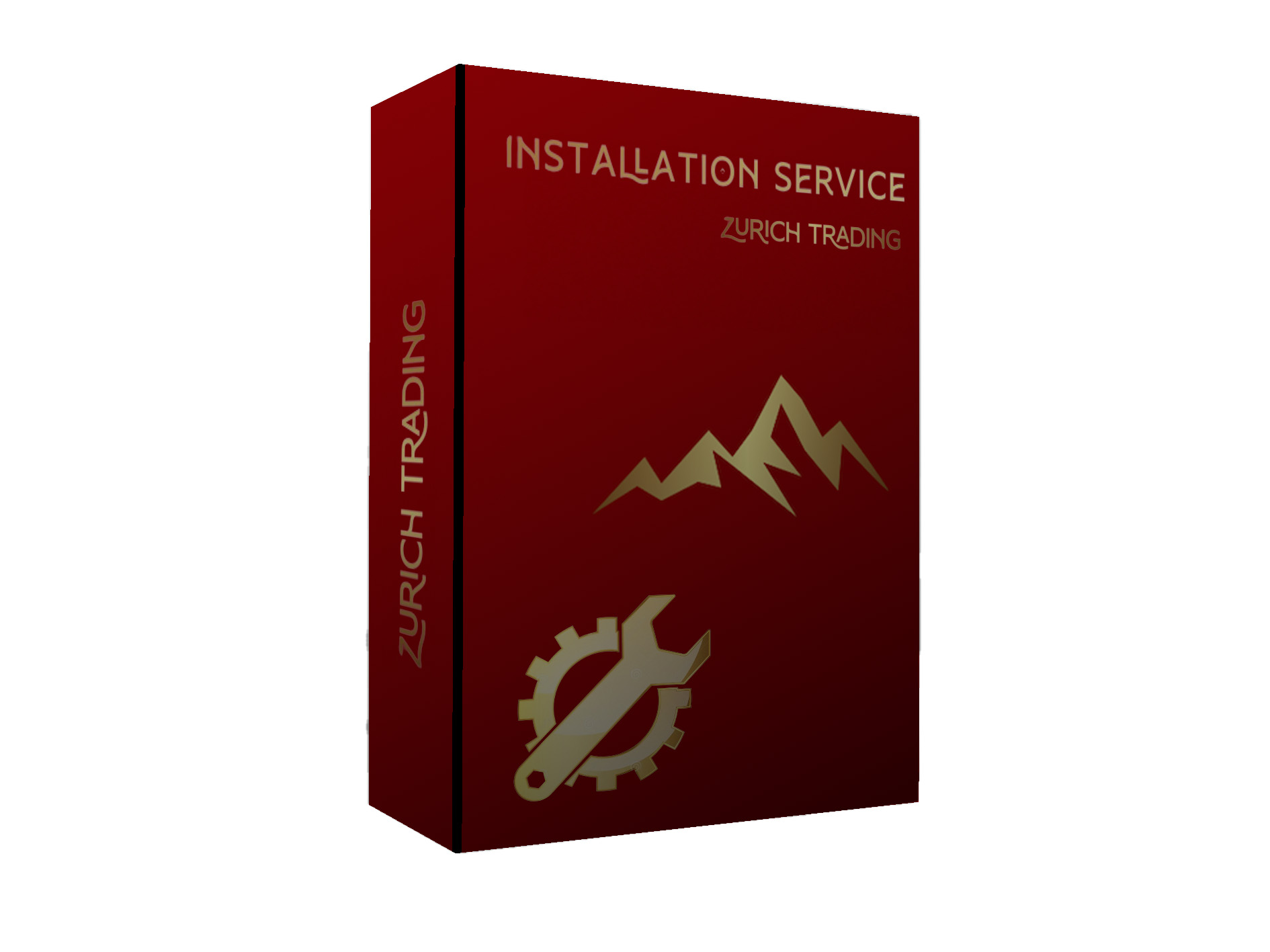Menu
Installation Service
Zurich Trading, Trading with Swiss Expertise
Installation Service
- Install MetaTrader 4 on your Computer or VPS
- Install Zurich Trading Robot onto your MetaTrader 4
- Show you how to use the Robot
- Block updates on MetaTrader 4
- Set up MetaTrader 4 shortcuts to run the bot on multiple trading accounts
- Ensuring that the Robot is fully active
- Help with installation on Windows and Mac OS
- Maximum 2 hour consultation
- We connect with you via Any Desk
Please note if you do not choose this we are unable to help you install your robot on your computer or VPS. However, all of our products provide a full step-by-step video guide that will help.
Our support team via email can only help so much, it is advised to purchase this bundle if you are not good with computers.
What is special about the installation service?
We have a team of highly trained software engineers who can help install the robot on your Computer or VPS. We provide you with a 2-hour consolidation.
How do you connect to my computer?
You will make an appointment with our technicians who will connect with you via AnyDesk.
You can download AnyDesk on your browser: https://anydesk.com/en
AnyDesk is an application you can download onto your browser, once downloaded you will provide us with your AnyDesk Key which then we can remotely connect to your computer and take control. You will be able to see what we do step by step. We also recommend screen recording the session with our technician so you can learn from it.
Once you make an appointment it is important to:
- Have your Order Number ready
- Hide all private information
- Have a Word doc/Pages, out so you can communicate with the technician via texting
CHF40.00